Why Most Blog Posts Get Buried and How to Fix It
Most blog posts get zero traffic. A 2024 study by Ahrefs found that 96.55% of content online gets no organic search visits at all.
That’s because most blogs aren’t built for search engines or real readers.
An SEO-friendly blog post is designed to rank in search results and satisfy the person who clicks. That means combining keyword strategy, structured formatting, clear answers, and helpful content that matches search intent.
Whether you’re a solo creator, a business owner, or part of a content team, this guide walks you through each step to write blog posts that:
- Rank in Google and AI Overviews
- Drive traffic from people actively searching
- Convert readers into leads or customers
Quick Summary: How to Write an SEO-Friendly Blog Post
Use this checklist to make sure every blog you publish is built to rank:
- Build a keyword strategy with primary, secondary, and long-tail terms
- Match the search intent behind your keyword
- Organize content with H1, H2, and H3 headings for clarity
- Format for featured snippets and AI Overviews
- Write short paragraphs in simple, engaging language
- Add images and videos that support your content without slowing the page
- Include author bios, expert quotes, and credible sources
- Write a strong title tag and meta description with your main keyword
- Craft a clean, keyword-friendly blog URL
- Use internal links and external links with descriptive anchor text
- Make your blog post the most helpful, complete resource on the topic
- Aim for 1,200–2,400 words, with value in every section
- Add social share buttons and optimize for sharing
- Update old posts with fresh data, links, and structure
- Use AI tools to assist, but always add human insight
- Track rankings, traffic, and engagement, and update as needed
16 SEO-Friendly Blogging Tips
SEO content is all about clarity, structure, and relevance. These 17 tips cover everything you need to create blog posts that rank well, earn clicks, and keep readers engaged. Use them as a checklist for every post you publish.
1. Build a Keyword Strategy That Goes Beyond One Phrase
Start with one primary keyword. This is your focus keyphrase that reflects what the blog is about. But don’t stop there.
To write an SEO-friendly blog post, you need a cluster of related keywords that give search engines more context and help your post rank for multiple terms.
Here’s how to do it:
- Choose a primary keyword that aligns with your topic and search intent
- Add secondary keywords that are related or more specific (long-tail phrases)
- Include question-based keywords people might type into search engines
- Prioritize keywords with a good balance of search volume, low difficulty, and clear intent
Use keyword research tools to compare options, but you don’t need to pay for anything fancy. Even free keyword suggestions can go a long way.
Pro tip: Scroll to the bottom of a Google search results page and check the “related searches” section. Those phrases are gold.
2. Match the Right Search Intent
Every keyword comes with a goal behind it. This is what search intent is all about. If your blog doesn’t match that intent, it won’t rank.
There are four main types of search intent:
- Informational: Looking for answers (e.g. “how to write a blog post”)
- Commercial: Comparing options before buying (e.g. “best SEO tools 2025”)
- Transactional: Ready to act or buy (e.g. “hire SEO blog writer”)
- Navigational: Looking for a specific site or brand (e.g. “Brand911 blog guide”)
Intent shapes the format of your blog:
- Informational → how-tos, tutorials, guides
- Commercial → comparisons, pros and cons, product roundups
- Transactional → service pages, sales copy, lead capture content
- Navigational → branded content, landing pages
For a more in-depth guide, read How to Determine Search Intent.
3. Structure Your Blog With Readers and Search Engines in Mind
A well-structured blog is easier to read and easier to rank.
Search engines rely on headings to understand your content. Readers use them to scan. Both need clear structure.
Here’s how to do it:
- Use one H1 (your blog title) with your primary keyword
- Break your content into sections with descriptive H2s
- Use H3s to support or break down ideas under each H2
- Follow a logical hierarchy. Don’t skip levels or stack H1s
- Add keywords naturally in your headers without forcing it
Tip: Clean header structure boosts your chances of getting featured in Google’s AI Overviews and snippet boxes. Think of headers as your blog’s outline, and make them count.
4. Optimize for Featured Snippets and AI Search
If you want your blog to show up in AI Overviews or grab a featured snippet, format matters just as much as content.
Use these tactics to increase your chances:
- Add question-based H2s (e.g. “What is a featured snippet?”)
- Follow with clear, direct answers in under 58 words
- Use bulleted or numbered lists to organize steps or examples
- Start how-to instructions with action verbs (e.g. “Write,” “Add,” “Optimize”)
Tip: Add definition boxes or bold TL;DR-style summaries at the top of key sections. These help both users and AI find quick answers fast.
Clear, direct answers also help you optimize for voice search—a growing part of how users find content.
5. Make It Readable and Engaging
If people can’t read it, they won’t stay on the page. And if they don’t stay, your blog won’t rank.
Here’s how to keep your content clear and engaging:
- Keep paragraphs short—3 lines max
- Use simple, conversational language
- Avoid jargon or overexplaining
- Break up text with bullet points, bolded highlights, and pull quotes
Run your draft through a readability checker to spot hard-to-read sentences. Aim for clarity, not complexity.
And always write for people first, not search engines. A good SEO blog earns trust, not just clicks.
6. Use Multimedia Without Slowing Down Your Site
Visuals help explain your message and keep readers engaged, but only if they don’t slow your site down.
Here’s how to get it right:
- Add a featured image and use visuals between sections
- Include original or royalty-free images and embedded videos
- Compress image files and use modern formats like WebP
- Add alt text with clear descriptions and relevant keywords
- Embed videos using YouTube or other platforms. Never upload them directly
Make sure everything is responsive and mobile-friendly. Most people read blogs on their phones. A fast, clean layout keeps them scrolling.
7. Strengthen Trust With Author Bios and Expert Insights
Google rewards content written by people who know what they’re talking about.
To build trust and meet E-E-A-T standards (Experience, Expertise, Authoritativeness, Trustworthiness), do the following:
- Add author bios that highlight relevant experience or subject knowledge
- Include quotes or tips from industry experts to support key points
- Link to original research, high-quality case studies, or data sources
This shows both readers and search engines that your content is credible and worth ranking.
Adding credible sources not only builds trust—it can also improve your brand’s reputation online.
8. Optimize Title Tags and Meta Descriptions
Your title tag and meta description are what users see in search results, so make sure it grabs their attention.
Follow these best practices:
- Place your primary keyword early in the title (keep it under 60 characters)
- Use emotional or power words to drive clicks (e.g. “proven,” “easy,” “step-by-step”)
- Keep your meta description under 160 characters
- Include 1–2 keywords, match the user’s search intent, and add a clear CTA
Example:
Title: 10 Quick Workouts for Busy Professionals (No Equipment Needed)
Meta: Squeeze in a full-body workout in under 20 minutes. These fast, effective routines are perfect for your busy schedule. Start your fitness journey today.
9. Craft a Clean, SEO-Friendly URL
Your blog’s URL tells search engines (and users) what the page is about. Keep it simple and clear.
Follow these tips:
- Use HTTPS for security and trust
- Keep the URL short and descriptive, and include the primary keyword
- Remove stop words like “a,” “and,” “the,” and avoid special characters or dynamic strings (e.g., /blog/seo-friendly-post, not /blog/?id=123xyz)
- Organize posts with clear categories and tags to improve site structure and internal linking
Clean URLs help search engines crawl your content and make your blog easier to navigate.
10. Use Internal and External Links Strategically
Smart linking improves SEO, user experience, and authority.
Here’s how to do it right:
- Use external links from trusted, high-authority sources. Avoid low-quality or spammy domains
- Add descriptive anchor text that clearly signals what the reader will get
- Create bidirectional links: link old posts to new ones and vice versa
- Run regular link audits to update broken or outdated links and add new internal connections
Every link should add value and support your site’s structure.
11. Write the Best Content on the Topic
If your post isn’t the most helpful one out there, it won’t rank.
Here’s how to create content that stands out:
- Be original. Don’t just reword top-ranking posts
- Make it in-depth but actionable. Tell readers exactly what to do
- Cover related keywords and variations to expand your reach
- Answer real user questions using tools like Google’s “People also ask”
- Add examples, stats, or personal insights to build trust and authority
- Start with a clear content outline to stay focused and well-organized
Great content isn’t just long. It’s useful, clear, and easy to act on.
Original insights and examples also help you build your personal brand while serving your audience.
12. Format for Ideal Blog Post Length
There’s no magic number, but most high-ranking blog posts fall between 1,200 and 2,400 words.
That range gives you enough room to cover a topic in depth without overwhelming readers.
Keep these tips in mind:
- Don’t add fluff just to hit a word count
- Make sure every section answers a real question or adds value
- Use clear headers, bullet points, and short paragraphs to make your post easy to scan
- Prioritize structure over size. A well-formatted 1,300-word post beats a cluttered 2,000-word one
Want to rank and convert? Focus on usefulness, not just length.

13. Encourage Shares and Boost Engagement
Social signals can help drive traffic and increase visibility.
Here’s how to get more eyes on your blog:
- Add social share buttons to the top and bottom of your post
- Use Twitter cards and Open Graph tags to control how your post appears when shared
- Create visually appealing previews that catch attention on social platforms
- Include a call to share at the end of your post
The more your content is shared and linked to, the easier it becomes to build backlinks to your blog organically.
Tip: Add tweetable quotes—short, bold insights or stats that readers can share with one click.
Social shares can boost visibility and feed into reputation marketing efforts that build long-term authority.
14. Don’t Let Great Posts Get Outdated
Even strong blog posts lose value if they’re never updated.
That’s where historical optimization comes in.
Historical optimization is the process of updating older blog posts to improve their performance, usually by refreshing content, improving SEO, and aligning with current search intent.
Use it to keep your content relevant and ranking.
Here’s how:
- Update stats, examples, and sources with current data
- Refresh old links. Remove broken ones and add new internal links
- Add new sections if the topic has evolved
- Monitor keyword rankings and adjust content to stay competitive
Tip: Set a calendar reminder to review top posts every 6–12 months. A small update can lead to a big boost in traffic.
Keeping old posts updated helps you protect your online brand and stay competitive in search.
15. Use AI Tools, but Add the Human Element
AI can speed up your workflow, but it can’t replace real experience.
Use AI to:
- Generate outlines, drafts, or content ideas
- Edit for clarity, grammar, or tone
- Brainstorm keywords and topic variations
But always add human input before publishing.
Why? Because Google prioritizes content that’s original, helpful, and written with intent—not generic or regurgitated.
Real stories, insights, and clear value are what keep readers engaged and coming back.
16. Track, Analyze, and Improve
Publishing your blog is just the start. To get long-term results, you need to track performance and make updates.
Here’s how to do it:
- Use Google Search Console to monitor impressions, clicks, and keyword positions
- Use Google Analytics to see traffic, bounce rate, and user behavior
- Identify posts that aren’t ranking or converting, and update them
- Refresh headlines, add new internal links, or improve sections that fall flat
SEO is ongoing. The more you review and adjust, the better your content performs over time.
If you’re focused on growing results, here’s how to increase blog traffic after hitting publish.

Ready to Start Writing SEO-Friendly Blog Posts?
You don’t need to be an expert to create content that ranks. You just need to follow a proven process.
Key takeaways:
- Choose keywords based on search volume, intent, and difficulty
- Structure your post with clear headings and skimmable formatting
- Write original, helpful content that answers real questions
- Optimize your title, meta description, images, and links
- Track performance and update posts regularly to stay competitive
Need help writing or optimizing your blog content?
Brand911 offers content optimization and SEO services that help businesses write blog posts that rank, convert, and stand out in today’s search results.
FAQ: SEO-Friendly Blog Posts
What is an SEO-friendly blog post?
An SEO-friendly blog post is written to rank in search engines and help readers. It includes relevant keywords, clear structure, and content that matches what people are searching for.
How do I choose the right keyword?
Look for a keyword with solid search volume, low competition, and clear intent. Use tools like Google Keyword Planner or free alternatives. Make sure the keyword fits naturally into your topic.
How many words should an SEO blog post be?
Aim for 1,200 to 2,400 words, depending on the topic. Focus on quality over quantity. Each section should add value and answer specific questions.
How do I format my blog post for SEO?
Use a clear heading structure (H1, H2, H3), short paragraphs, and bullet points. Include internal and external links. Optimize your title, meta description, and images.
How do I get my blog post to show up on Google?
Write original content that answers a real query. Optimize for search intent, use keywords naturally, and make your post fast and mobile-friendly. Promote it and update it regularly to stay competitive.
About us and this blog
We are a digital marketing company with a focus on helping our customers achieve great results across several key areas.
Request a free quote
We offer professional SEO services that help websites increase their organic search score drastically in order to compete for the highest rankings even when it comes to highly competitive keywords.
Subscribe to our newsletter!
More from our blog
See all postsRecent Posts
- What is an SEO Strategy? January 8, 2026
- What Is Digital PR? A Practical Guide to Building Trust Online January 6, 2026
- How to Do a Content Gap Analysis December 30, 2025










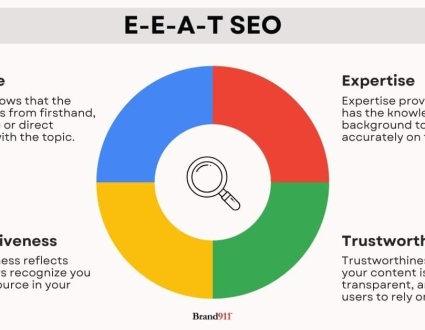



Recent Comments