Worried toxic backlinks are dragging down your rankings?
Bad links can sink your SEO, damage your reputation, and cost you traffic and leads.
The good news: you can disavow harmful backlinks and tell Google to ignore them. Done right, this protects your website from penalties and helps recover lost rankings.
This guide shows you how to disavow backlinks step by step. You’ll learn how to spot toxic links, remove them safely, and keep your site’s SEO strong.
Quick Steps to Disavow Links
- Audit your backlinks
- Try to remove bad links manually
- Create your disavow file
- Upload it to Google’s Disavow Tool
- Monitor your rankings and backlink profile
Ready to protect your website? Let’s get started.
What Does It Mean to Disavow Backlinks?
Disavowing backlinks means telling Google you don’t want certain websites linking to yours.
These links might look spammy, irrelevant, or part of a scheme to manipulate rankings.
Disavowing tells Google to ignore certain links so they don’t harm your rankings.
Instead of counting those links against you, Google treats them like they don’t exist.
It’s a way to protect your site from penalties and keep your SEO on track.
Toxic backlinks can damage how people—and search engines—see your brand. Learn how reputation marketing can help strengthen your online image.
Should You Disavow Links?
Don’t rush to disavow. Doing it wrong can hurt your SEO.
Most of the time, Google ignores spammy links on its own. You don’t always need to intervene.
But there are times when disavowing links makes sense:
- Manual Actions: Google may penalize your site if it finds unnatural links. A manual action can tank your rankings fast. Disavowing bad links can help lift the penalty.
- Large Volume of Toxic Links: If you notice hundreds or thousands of bad links pointing to your site, they might affect your rankings even without a penalty. Disavowing can cut off the risk.
- Negative SEO Attacks: Sometimes competitors try to hurt your site by sending toxic backlinks your way. While rare, disavowing these links protects your site from potential harm.
Always analyze your backlinks carefully before deciding to disavow. Removing the wrong links can do more harm than good.
Negative SEO attacks can hurt both your rankings and your reputation. Learn how to protect your brand online from harmful digital threats.
Not sure how to tell good links from bad ones?
Brand911’s SEO experts can help you analyze your backlinks and protect your rankings. Learn more about our SEO services here.
Spammy vs. Toxic Backlinks: How to Tell the Difference
Not all bad-looking links are the same. Knowing the difference helps you avoid disavowing links you don’t need to.
Here’s how to tell them apart:
Spammy Links
- Come from low-quality or irrelevant sites
- Often appear random or unrelated to your industry
- Usually harmless because Google ignores them
Toxic Links
- Part of paid link schemes meant to manipulate rankings
- Come from private blog networks (PBNs) created just for SEO
- Used in negative SEO attacks by competitors trying to hurt your site
- Can trigger Google penalties and damage your rankings
Bottom line: Spammy links often don’t need action. Toxic links are the real threat you may need to disavow.

How to Disavow Backlinks: Step-by-Step
1. Audit Your Backlinks
Start by checking which websites link to yours. This helps you spot any harmful links before they cause damage.
Tools you can use:
- Google Search Console
- Ahrefs
- SEMrush
- Moz Pro
- Majestic
When you review your backlinks, look for signs of trouble:
- Irrelevant sites: Links from sites that have nothing to do with your industry or niche.
- Keyword-stuffed anchor text: Links with unnatural phrases or repetitive keywords instead of normal text.
- Suspicious link spikes: A sudden flood of new backlinks, especially from low-quality domains.
Spotting these red flags helps you decide which links might need to go on your disavow list.
2. Attempt Manual Removal
Before you disavow links, try getting them removed the old-fashioned way. Reach out to the website owner and ask them to delete the link.
Removing a bad link manually is safer than disavowing because it completely erases the connection from the web.
Here’s a simple email you can use:
Subject: Request to Remove Link to My Website
Hi [Name],
I recently found a link from your website pointing to [Your Website URL]. I believe this link may be harming my site’s search rankings.
Would you please remove this link? Let me know if you need more details.
Thanks for your help,
[Your Name]
If they agree, great—you’re done. If not, it’s time to move on to the disavow process.
3. Create Your Disavow File
If you can’t get toxic links removed manually, it’s time to build your disavow file.
This is a simple text (.txt) file you’ll upload to Google. It lists the links or entire domains you want Google to ignore.
Here’s how to format it:
# Example Disavow File
domain:spamdomain.com
https://badsite.com/bad-page.html
Tips for creating your file:
- Put one entry per line.
- Use domain: before a domain name to disavow every link from that site.
- Add comments starting with # if you want to leave notes for yourself. Google ignores these lines.
Save the file in plain text format before moving to the next step.
4. Upload to Google Disavow Tool
Once your disavow file is ready, it’s time to send it to Google.
Follow these steps:
- Go to the Google Disavow Tool.
- Select your website property. You must verify your site in Google Search Console first.
- Click Upload Disavow File.
- Choose your .txt file and submit it.

Important:
- Uploading a new file replaces any file you submitted before.
- If you want to keep old disavowed links, include them in your new file.
After you upload your file, Google needs a few weeks to process it. Keep checking your rankings and backlinks in the meantime.
5. Monitor Your SEO Performance
Disavowing links isn’t the end of the process. Keep a close eye on your site’s performance afterward.
Here’s what to watch:
- Search rankings — Check if your rankings start to improve or stabilize.
- Domain authority — Look for changes in tools like Moz, Ahrefs, or SEMrush.
- New backlinks — Keep scanning for fresh toxic links that might appear over time.
Regular monitoring helps you spot problems early and keep your SEO on track.
Want more ways to strengthen your rankings? Learn how to improve your search visibility beyond disavowing harmful backlinks.

Can You Undo a Disavow?
Yes—you can reverse a disavow if you change your mind.
Go back to the Google Disavow Tool, choose your website, and click Cancel Disavowals.
This removes all the links you previously disavowed.
Keep in mind:
- It can take Google several weeks to process the change.
- Your rankings may not bounce back right away.
Always double-check your links before deciding to undo a disavow.
How to Avoid Toxic Backlinks in the Future
You can’t control every link pointing to your site. But you can lower your risk of toxic backlinks.
Here’s how:
- Build links from reputable, relevant sites. Focus on quality over quantity. Get links from trusted websites related to your industry.
- Avoid link schemes. Don’t buy backlinks or join networks that promise fast SEO results. These often do more harm than good.
- Monitor backlinks regularly. Use tools like Google Search Console or Ahrefs to keep track of who’s linking to you. Spot problems early.
- Educate your team. Make sure anyone working on your website knows the difference between good and bad links. Clear guidelines help avoid accidental mistakes.
Good backlink habits protect your SEO and keep your rankings strong.
Building strong, relevant content is one of the best defenses against toxic links. Check out our guide to SEO-friendly blogging for tips on creating content that attracts high-quality backlinks naturally.
Key Takeaways on Disavowing Backlinks
Toxic backlinks can hurt your rankings—but you can fight back. Remember:
- Only disavow links that are truly harmful and can’t be removed manually.
- Spammy links are often harmless and don’t always need action.
- Audit your backlinks regularly to catch problems early.
- Follow Google’s steps carefully when uploading a disavow file.
- Keep monitoring your SEO after disavowing to track improvements.
Not sure which links are hurting your rankings?
Brand911 can help.
Our SEO team will analyze your backlink profile, spot toxic links, and guide you through safe removal or disavowal. Protect your rankings and keep your website healthy.
Contact Brand911 for a free SEO consultation today.
FAQs About Disavowing Backlinks
Can you disavow backlinks?
Yes. Disavowing backlinks tells Google to ignore certain links pointing to your site so they don’t hurt your rankings. It’s done through Google’s Disavow Tool using a text file of URLs or domains you want excluded.
How do I remove a backlink?
Start by contacting the website owner and asking them to delete the link. If that doesn’t work, you can disavow the link through Google. Manual removal is safer because it removes the link entirely from the web.
How to disavow backlinks in SEMrush?
In SEMrush, use the Backlink Audit tool to find toxic links. Add harmful links to your Disavow list inside SEMrush. Then export the list as a .txt file and upload it to Google’s Disavow Tool.
How long does it take Google to disavow links?
Usually, it takes a few weeks for Google to process your disavow file. Changes won’t happen instantly, so keep monitoring your rankings and backlink profile during this time.
Do bad backlinks hurt SEO?
Yes. Toxic backlinks can damage your rankings, trigger Google penalties, and lower your domain authority. However, many spammy links are harmless because Google ignores them.
Is it illegal to buy backlinks?
No, it’s not illegal—but it’s against Google’s rules. Buying links can lead to penalties and lost rankings if Google detects unnatural link patterns.
Does Google penalize backlinks?
Google doesn’t “penalize” backlinks by default. But if it finds unnatural or manipulative links pointing to your site, it can issue a manual action that harms your rankings. Disavowing harmful links helps avoid this.
What is a toxic backlink?
A toxic backlink is a link from a site that can hurt your rankings. These often come from paid link schemes, private blog networks, spam sites, or negative SEO attacks. They violate Google’s guidelines and can lead to penalties if left unchecked.
About us and this blog
We are a digital marketing company with a focus on helping our customers achieve great results across several key areas.
Request a free quote
We offer professional SEO services that help websites increase their organic search score drastically in order to compete for the highest rankings even when it comes to highly competitive keywords.
Subscribe to our newsletter!
More from our blog
See all postsRecent Posts
- What is an SEO Strategy? January 8, 2026
- What Is Digital PR? A Practical Guide to Building Trust Online January 6, 2026
- How to Do a Content Gap Analysis December 30, 2025









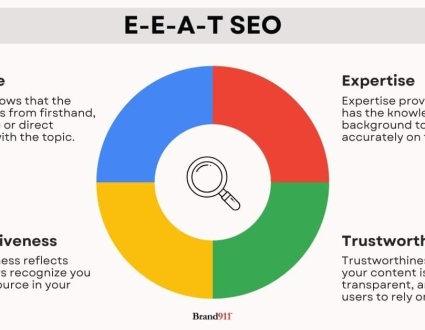



Pingback: viagra pfizer