Local SEO for Small Businesses: A Beginner’s Guide to Showing Up in Local Search Results
- June 5, 2025
- Digital Marketing, SEO
If you’re a local business owner wondering how to get more customers through Google, you’re not alone. Local SEO helps your business show up when people nearby search for the services you offer—whether they’re looking for a dentist, coffee shop, or contractor “near me.”
This guide breaks down the basics of local SEO into simple, actionable steps. You don’t need to be a tech expert. You just need to know what matters, where to start, and how to get your business in front of local customers online.
Local SEO at a Glance
Here are the six key steps to improve your local visibility:
- Claim your Google Business Profile: Make sure your business appears on Google Maps and local search.
- Add your hours, photos, and services: Give customers the details they need to choose you over the competition.
- Use consistent Name / Address / Phone (NAP): Make sure your contact info is the same everywhere online.
- Get reviews and respond to them: Customer feedback helps you rank higher and builds trust.
- Add local keywords to your site: Use terms people in your area are searching for (like “plumber in Austin”).
- Build local directory listings: List your business on Yelp, Yellow Pages, and local directories to boost authority.
What Is Local SEO for Small Businesses?
Local SEO helps your business show up when nearby customers search online for services like yours. It focuses on your Google Business Profile, location-based keywords, and online reviews to improve visibility in “near me” searches.
It’s one of the fastest ways to reach local customers who are ready to take action. In fact, 76% of people who search for something nearby on their phone visit a business within a day.
What Counts as Local SEO?
- Creating and optimizing your Google Business Profile
- Using city, neighborhood, or “near me” keywords
- Collecting and responding to online reviews
- Listing your business in local directories
- Keeping your NAP (Name, Address, Phone) consistent
- Writing content for your specific location or service area
Local SEO vs Traditional SEO
| Feature | Local SEO | Traditional SEO |
| Targets | Nearby customers | National/global audience |
| Focus | Google Business Profile, Maps | Website ranking |
| Keywords | “Near me,” city-specific | General industry terms |
| Results | 2-3 months | 6+ months |
Why Local SEO Matters for Small Businesses
Local SEO isn’t just a marketing buzzword—it’s one of the most powerful tools small businesses can use to get found by real customers in their area.
- 46% of all Google searches have local intent: That means almost half of searchers are looking for nearby businesses, not national brands. (Synup)
- Local searches lead to real-world results: 76% of people who search for something local on their phone visit a related business within 24 hours–and 28% of local searches result in a purchase. (Taylor Scher)
- It’s cost-effective and highly targeted: Local SEO reaches people who are already looking for what you offer—no cold outreach, no wasted ad spend.
If you’re a small business trying to attract more foot traffic, calls, or appointments, local SEO puts you in front of customers who are ready to act.

Step-by-Step: How to Improve Your Local SEO
Improving your local SEO doesn’t have to be overwhelming. Whether you’re running a café, a clinic, or a contractor business, these steps will help you show up when nearby customers search for services like yours.
Start with the basics below. Each one builds your visibility and gets you closer to the top of local search results.
Need expert SEO help? Explore Brand911’s Local Digital Marketing Services. We’ll optimize your online presence so local customers can easily find—and trust—your business.
1. Claim and Complete Your Google Business Profile
Your Google Business Profile (formerly Google My Business) is what shows up in Google Maps and local listings.
Steps:
- Go to business.google.com
- Claim or add your business
- Verify ownership (by postcard, phone, or email)
- Fill out every section—add photos, hours, categories, and services
Complete profiles are more likely to show up in the local “Map Pack.”
2. Keep Your Business Info Consistent Everywhere (NAP)
NAP stands for Name, Address, Phone number. This information must be identical across all websites and directories.
Steps:
- Make a list of places your business appears (Google, Yelp, Facebook, etc.)
- Check for inconsistencies in name formatting, phone numbers, or old addresses
- Update every listing to match exactly
Inconsistent info confuses Google—and your customers.
3. Get Customer Reviews and Respond to Them
Reviews help you rank better and build trust. Google favors businesses with active, positive reviews.
Steps:
- Ask happy customers to leave reviews on your Google profile
- Make it easy—share a direct link or use a QR code
- Respond to every review, even negative ones (politely)
The more active and recent your reviews, the better. Read more about how to leverage online reviews.
4. Use Local Keywords on Your Website
People search for businesses using terms like “bakery in Chicago” or “best dentist near me.” Your website should reflect those search phrases naturally.
Steps:
- Add your city or neighborhood in key places—page titles, headers, and service descriptions
- Use phrases people would actually type (e.g. “24-hour locksmith in Austin”)
- Avoid keyword stuffing—keep it natural and helpful
5. Create Location Pages (If You Serve Multiple Areas)
If you have more than one location—or serve multiple towns—create a separate page for each.
Steps:
- Write unique content for each location (don’t copy/paste!)
- Add local reviews, landmarks, maps, and contact details
- Include keywords like “[Your Service] in [City]”
Location pages help you rank in each specific area you serve.
6. Build Local Directory Listings
Google looks for citations (mentions of your business across the web) to confirm your legitimacy.
Steps:
- Submit your business to trusted directories like Yelp, Yellow Pages, Better Business Bureau, etc.
- Prioritize industry-specific or regional directories
- Keep your NAP consistent in every listing
Directories build your credibility and improve your local authority.
What Affects Local Rankings on Google?
Google uses three main factors to decide which local businesses appear in search results. Understanding these will help you focus your efforts where they matter most.
1. Relevance
Does your business match what people are searching for?
Google wants to show searchers the most useful result. That means your business profile and website should clearly describe what you do. Choose the right categories, list your services, and use keywords that reflect what customers actually search for.
Example: If you run a yoga studio, don’t just list “fitness.” Use terms like “yoga classes,” “beginner yoga,” or “yoga in [City].”
2. Distance
How close is your business to the person searching?
Google considers location even if the user doesn’t type a city or ZIP code. For “near me” searches, it uses GPS data. For searches like “florist in Boston,” it looks at the specified area. The closer you are to the searcher—or their chosen location—the more likely you are to show up.
3. Prominence
How well-known and trusted is your business?
Google looks at how established your business is online. This includes:
- The number and quality of reviews
- Your overall star rating
- Citations across the web
- Links from trusted local websites
- How often your business is mentioned or searched for
The more trust signals you send, the more Google sees you as a reliable option.
| Ranking Factor | What It Means | How to Improve |
| Relevance | How well your info matches the search | Add keywords, services, categories |
| Distance | How close you are to the searcher | Add service areas, use accurate location info |
| Prominences | How trusted and established you are | Get reviews, build citations, earn local backlinks |
Local SEO Mistakes to Avoid
Even small missteps can hurt your visibility in local search. Avoid these common mistakes to keep your rankings—and your reputation marketing efforts—on track:
- Inconsistent NAP across platforms: If your business name, address, or phone number is different on each site, Google won’t trust your information—and neither will customers.
- Ignoring reviews: A steady flow of recent reviews helps you rank higher. Failing to respond (especially to negative feedback) can damage trust and visibility.
- Not updating holiday hours: Outdated hours create a bad customer experience and lower your chances of showing up in Google’s local results.
- Keyword stuffing in your business name: Adding phrases like “Best Hair Salon in Denver” to your business name violates Google’s rules and can get your profile penalized.
- Skipping mobile optimization: With most local searches happening on smartphones, a slow or clunky mobile site can drive people—and Google—away.
How Long Does Local SEO Take to Work?
Local SEO isn’t instant—but it works faster than most people think.
- 2–3 months: You may start to see visible changes, like more views on your Google Business Profile or early movement in local search rankings.
- 3–6 months: With consistent effort, you’ll see stronger results—more calls, more website traffic, and better placement in Google’s local listings.
Unlike paid ads, which stop the moment your budget runs out, local SEO builds long-term visibility that keeps working for you. The more consistent you are, the better your results will be over time.
Tools to Track Your Progress
You don’t need expensive software to measure your local SEO success. These free tools can show you what’s working—and where to improve:
Google Business Profile Manager
This is your go-to dashboard for tracking local performance. You can see how many people viewed your profile, clicked your website, called your business, or asked for directions. It’s a quick way to measure how well your listing is attracting customers.
Google Search Console
Search Console shows how your website appears in Google search results. You can see which search terms people use to find you, how many clicks you get, and whether there are any technical issues holding you back.
Google Analytics
Once someone visits your website, Google Analytics helps you track what they do next. You can see which pages they visit, how long they stay, and whether they take actions like filling out a contact form or clicking to call.
Your Own Customers
Sometimes, the best insights come from simply asking:
“How did you hear about us?”
This helps you track what’s working and gives you real feedback from real people.
These tools take a little time to learn, but once set up, they give you a clear view of your local SEO progress—without spending a dime.
Need Help Improving Your Local SEO?
Want to show up in Google when local customers are searching? Brand911 helps small businesses increase visibility through:
- Optimized Google Business Profiles
- Consistent local listings and citations
- Review strategies that build trust
- Location-based content and keyword planning
Let’s make sure your business gets found. Get started with our local digital marketing services.
FAQs About Local SEO
How do I get my business to show up on Google Maps?
Claim and verify your Google Business Profile, then make sure your address, hours, and business category are accurate. Add photos and service details to improve visibility.
How many reviews do I need?
There’s no exact number. What matters most is getting recent, consistent reviews and responding to them. A steady flow builds trust and signals activity to Google.
Can I do local SEO myself?
Yes—but it takes time and effort. Free tools can help you get started, but many small businesses choose to work with a team like Brand911 to get faster, better results.
Is it different for service-area businesses?
Yes. If you don’t serve customers at a physical location, list your service area instead of an address. This helps Google show your business in relevant local searches.
Final Takeaways
Local SEO is one of the most effective ways to attract nearby customers—without relying on ads. If you want more calls, visits, and visibility, it starts with showing up where people are already searching.
Remember:
- Claim and complete your Google Business Profile
- Keep your name, address, and phone number consistent everywhere
- Ask for customer reviews—and respond to them
- Add local keywords to your site and content
- Track your progress with free tools like Google Business Profile Manager and Search Console
About us and this blog
We are a digital marketing company with a focus on helping our customers achieve great results across several key areas.
Request a free quote
We offer professional SEO services that help websites increase their organic search score drastically in order to compete for the highest rankings even when it comes to highly competitive keywords.
Subscribe to our newsletter!
More from our blog
See all postsRecent Posts
- What is an SEO Strategy? January 8, 2026
- What Is Digital PR? A Practical Guide to Building Trust Online January 6, 2026
- How to Do a Content Gap Analysis December 30, 2025









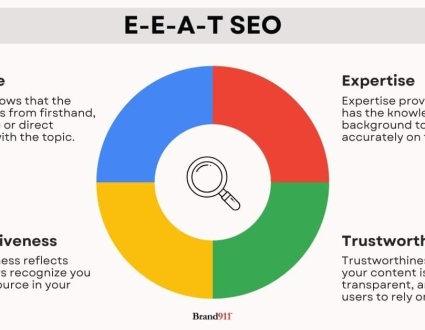



Recent Comments