How to Determine Search Intent in SEO (And Create Content That Ranks)
- November 18, 2025
- SEO
Table of Contents
- What is Search Intent?
- 4 Types of Search Intent
- Why Search Intent Matters
- How to Determine Search Intent
- Examples of Search Intent
- Search Intent Targeting
- How to Create Content That Matches Search Intent
- Local Search Intent & Geo-Modifiers
- How to Identify Hybrid or Ambiguous Intent
- How to Update Content for Better Search Intent Alignment
- Common Mistakes to Avoid
- Conclusion
- FAQs
Many pages fail to rank because they don’t match what users expect to find. Understanding what search intent is and knowing how to determine search intent will help you write SEO friendly blogs.
Google search intent tells you the purpose behind a query, and keyword search intent shows you how to shape your content so it meets that need.
This guide walks you through the exact steps to build intent-driven content.
What Is Search Intent?
Search intent is the purpose behind a user’s Google query—what they want to learn, find, compare, or buy. It falls into four types: informational, navigational, commercial, and transactional. Google ranks pages that match this intent, not pages that simply repeat keywords.
The Four Types of Search Intent
Most keyword search intent fits into one of these categories:
- Informational – Users want answers. Look for queries starting with how, what, why, or guide.
- Navigational – Users want a specific site. These searches include brand names, logins, or homepages.
- Commercial – Users compare options. Terms like best, reviews, compare, or vs signal this intent.
- Transactional – Users are ready to act. Keywords include buy, order, coupon, or near me.
Why Search Intent Matters for SEO
Google ranks pages that satisfy what users want, not pages that simply repeat keywords.
When your SEO content matches the right intent, you get higher CTR, longer dwell time, and more conversions.
When it doesn’t, your page struggles to rank no matter how strong the writing is.
Search intent also lines up with the user journey:
- Informational → Awareness
- Commercial → Consideration
- Transactional → Decision
How to Determine Search Intent (4 Steps)
The fastest way to determine search intent is to analyze the SERP using the Three C’s: Content Type, Content Format, and Content Angle.
When you understand what results rank highly for a query, you know exactly what users expect and how your content should look.
Step 1: Analyze the SERP Using the 3 Cs Framework
Google shows you exactly the type of content users are looking for, so start by looking at what already ranks on the search results page.
Type in your target keyword and look for Three Cs:
- Content Type–Look at the kinds of pages ranking on page one. You might see blog posts, category pages, product pages, videos, or online tools.
- Content Format–Check how those pages are structured. Most results will follow a pattern such as a listicle, a how-to guide, a comparison page, or a simple definition.
- Content Angle–Notice the focus or theme the top results use. Many will target beginners, dive deeper for experts, highlight updated 2025 information, or center on side-by-side comparisons.
Look for clear patterns across the top results. If nine out of ten pages use the same type and format, that’s your target.
SERP features also reveal intent:
- Featured snippets usually signal informational searches.
- Shopping results point to transactional intent.
- Local packs show local transactional intent.
- Videos often mean users want visual or step-by-step guidance.
A few quick examples:
- “best CRM software” → commercial intent; listicles and comparison pages dominate.
- “Brand911 SEO” → navigational intent; homepages appear first.
- “how to create a personal website” → informational intent; detailed how-to guides rank at the top.
Step 2: Identify Subtopics & Content Gaps
To create a stronger page than your competitors, you need to identify the subtopics users expect and the gaps other pages leave open. This is called a content gap analysis, and here’s some tips to get you started:
- Look at the subheadings on top-ranking pages to see what questions they answer.
- Compare those headings to your own outline and flag anything you’re missing.
- Scan the “People Also Ask” box to find related questions users search for.
- Look for repeated themes, examples, and advice across the top results.
- Check whether competitors use year modifiers like “2025” and match that pattern.
Use these insights to build content that goes deeper and provides more value than what’s already ranking.
Step 3: Look for Keyword Modifiers
Keyword modifiers give quick clues about what users want.
Certain words appear again and again for each intent type, and spotting them helps you understand expectations before you even open the SERP.
Common modifier categories:
- Informational: how, what, why, guide, examples
- Navigational: brand names, platform names, logins
- Commercial: best, review, compare, vs
- Transactional: buy, order, coupon, near me
Long-tail keywords usually reveal intent more clearly because users add specific details. Broad, single-word queries don’t give enough context, so you’ll need to confirm intent by checking the SERP.
Step 4: Use SEO Tools (Then Verify Manually)
SEO tools help you understand intent faster, especially when you’re reviewing a long list of keywords. They won’t replace a manual SERP check, but they give you a strong starting point.
You can use:
- Google SERP — the most accurate source for intent.
- Google Keyword Planner — shows bids and competition levels that hint at commercial or transactional intent.
- Ahrefs and Semrush — provide search volume, keyword variations, and SERP previews.
- AnswerThePublic — reveals common questions and related queries.
- Google Trends — shows when user behavior shifts or intent changes over time.
If a keyword has a higher cost-per-click (CPC) in Keyword Planner, it usually means businesses value that search—often a sign of commercial or transactional intent.
But tools can still mislabel broad or unclear keywords, so always confirm intent by checking the actual Google results. A manual SERP review still gives you the clearest picture of what users expect.
Real Examples of Search Intent in Action
Seeing how intent plays out in real searches makes the concept easier to understand. Here are a few common examples and what they tell you about user expectations:
- “how to identify search intent” → informational. Guides and step-by-step articles rank at the top because users want instructions.
- “best laptops under $1000” → commercial. “Best of” lists and comparison pages dominate the SERP since users are comparing options before buying.
- “buy noise-canceling headphones” → transactional. Google shows shopping results and product pages because users are ready to make a purchase.
Local businesses follow the same patterns, but with geographic signals added:
- “plumber near me” → transactional + local. Map packs, Google Business Profiles, and local service pages appear first because users want someone nearby who can help now.
- “best digital marketing agency Chicago” → commercial + local. Comparison lists and agency directories rank highest because the user is researching options in a specific area.
Here’s a quick example of what not to do:
If someone searches “how to fix a leaking faucet,” they want instructions—not a sales pitch for plumbing services. Publishing a product or service page for this query won’t rank because it doesn’t match what the user expects.
Search Intent Targeting: How to Match What Google Wants
Search intent targeting means creating content that aligns with what users expect to see when they search a keyword. It’s the process of matching the right content type, format, and angle so your page fits naturally into the results Google already rewards.
Match the Content Type, Format, and Angle
- If listicles dominate, create a listicle.
- If how-to guides rank, write a clear step-by-step guide.
- If product pages appear first, build a product-focused page with strong CTAs.
- Follow the same angle competitors use—beginner-focused, expert-level, or year-updated.
Align Your Title Tag and Meta Description
Your metadata should reflect the same intent users show in their search.
Correct for informational:
- “How to Fix a Leaking Faucet: Simple Steps Anyone Can Follow”
Incorrect for informational:
- “Best Plumbing Services for Leaking Faucets”
This won’t rank because it pushes a service instead of answering the user’s question.
Use Internal Linking to Support Intent
- Link informational pages to deeper guides.
- Link commercial pages to comparisons or reviews.
- Link transactional pages to service or product pages.
- Create a clear path that mirrors how users move through the search journey.
How to Create Content That Matches Search Intent
| Intent Type | What Users Want | How to Match It |
| Informational | Answers and explanations | • Answer early • Add visuals & FAQs • Use definition boxes • Cite sources |
| Navigational | A specific brand or page | • Use brand name clearly • Optimize homepage/contact/service pages • Keep navigation clean • Ensure mobile accessibility |
| Commercial | Comparisons and research | • Build comparison tables • Add pros/cons • Use honest reviews • Update content for 2025 |
| Transactional | A way to buy or act | • Clear CTAs (“Buy Now,” “Get Quote”) • Pricing upfront • Trust badges & social proof • Fast page speed |
Local Search Intent & Geo-Modifiers
Local search intent appears when users want results tied to a specific place. These queries often include phrases like:
- “near me”
- city names
- neighborhood terms
They show that the user is looking for a business close by, not general information.
You’ll see this intent with searches for restaurants, plumbers, dentists, fitness studios, and other local services. Local SERPs look different too. Google often shows a map pack, Google Business Profile listings, and location-based results before any traditional web pages.
If you run a local business, matching this intent is essential. Users want quick answers, clear contact details, and proof that you serve their area. Optimizing for local intent helps you show up where customers search first.
How to Identify Hybrid or Ambiguous Intent
Some keywords don’t fit neatly into one intent type.
Searches like “iPhone 15,” “running shoes,” or “CRM software” can be informational, commercial, or transactional depending on what the user wants. Google often shows a mix of guides, comparisons, and product pages, which makes intent less obvious.
Start by looking at the majority of results.
- If most pages are comparisons, the dominant intent is commercial.
- If product pages take over, it’s transactional.
- When the SERP is split and no single intent wins, create separate pages for each intent so you don’t cannibalize your own rankings.
You can still support secondary intent by adding internal links. For example, link an informational guide to a comparison page, or link a comparison page to your product or service page.
Keep an eye on SERP volatility as well. When Google keeps changing what ranks, it’s a sign that user intent shifts over time and your content may need updates.
How to Audit and Update Content for Better Search Intent Alignment
Use this checklist to see whether your content matches the right search intent:
- High impressions but low CTR → your title or meta description may signal the wrong intent.
- High bounce rate → your format doesn’t match what users expect.
- Compare your content type to the top 10 results to see if you’re using the wrong type or structure.
- Check whether the SERP has changed since you first published the page.
- Look for missing subtopics that competitors now include.
- Re-optimize for the dominant intent you see in today’s results.
- Add, remove, or restructure sections so your content aligns with what Google is rewarding now.
Once you identify gaps, update your content to match current intent signals.
- Add anything you’re missing—comparisons, step-by-step sections, short FAQs, visuals, or clearer definitions.
- Update the angle for 2025 if competitors use year-based modifiers.
- Refresh your internal links so users and search engines can follow the right path through your site.
- Track your rankings, CTR, and engagement for 30–60 days to see improvements.
For a full process, read our guide on How to Optimize Old Blog Posts.
Common Mistakes to Avoid
Matching search intent sounds simple, but a few common mistakes can hold your content back:
- Mixing multiple intent types in one page — combining guides, comparisons, and product pitches confuses users and hurts rankings.
- Ignoring local intent signals — skipping “near me” or location-based terms means missing high-converting local searches.
- Not checking the SERP before writing — if you skip this step, your content may never match what Google is rewarding.
- Targeting broad terms without understanding the user journey — general keywords often hide mixed or unclear intent.
- Letting outdated content sit for years — search intent changes, and old formats may no longer match what users expect.
- Relying 100% on tool-assigned intent labels — tools can misread queries. Always confirm intent manually on the SERP.
Final Thoughts
Search intent drives rankings, engagement, and conversions. When your content matches what users expect, every metric improves. When it doesn’t, even well-written pages struggle to perform.
Search intent targeting is a core part of strong SEO, and it’s one of the fastest ways to improve your visibility. Take time to audit your content, adjust outdated pages, and make sure each piece aligns with the intent behind its target keyword.
If you want support building an intent-driven SEO strategy, explore our SEO services.
Frequently Asked Questions (FAQs) About Identifying Search Intent
What is search intent?
Search intent is the reason behind a user’s Google search. It shows what the user wants to learn, find, compare, or buy.
What is keyword search intent?
Keyword search intent explains what users expect when they search a specific keyword. It helps you decide the right content type and format.
How do you determine search intent quickly?
Check the SERP and use the Three C’s: content type, content format, and content angle. The top results reveal what users expect to see.
What are the 3 C’s of search intent?
The Three C’s are content, context, and conversion. They help you understand what information users want, why they want it, and what action they want to take.
What are the 4 types of search intent?
The four types are informational, navigational, commercial, and transactional.
How does Google determine search intent?
Google builds language models to understand how the words in a query connect to the most useful content. It matches your search to results that best fit your purpose.
How do you optimize content for search intent?
Match the page to the dominant SERP pattern. Align your content type, structure, title, and meta description with what already ranks.
What if a keyword has mixed intent?
Look at the majority of top results to find the dominant intent. Create a separate page for secondary intent to avoid cannibalization.
Does search intent affect SEO rankings?
Yes. Google ranks pages that satisfy user intent. If your page doesn’t match the intent behind a keyword, it won’t perform well.
How often should I re-check search intent?
Review intent every few months or whenever your rankings drop. SERPs change often, and user behavior shifts over time.
Why is search intent important in SEO?
It helps you create content that aligns with what users are searching for. When you match intent, you improve engagement, rankings, and conversions.
About us and this blog
We are a digital marketing company with a focus on helping our customers achieve great results across several key areas.
Request a free quote
We offer professional SEO services that help websites increase their organic search score drastically in order to compete for the highest rankings even when it comes to highly competitive keywords.
Subscribe to our newsletter!
More from our blog
See all postsRecent Posts
- What is an SEO Strategy? January 8, 2026
- What Is Digital PR? A Practical Guide to Building Trust Online January 6, 2026
- How to Do a Content Gap Analysis December 30, 2025












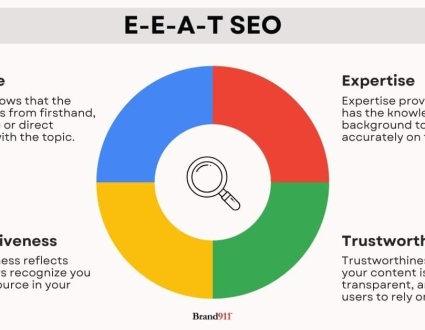



Recent Comments